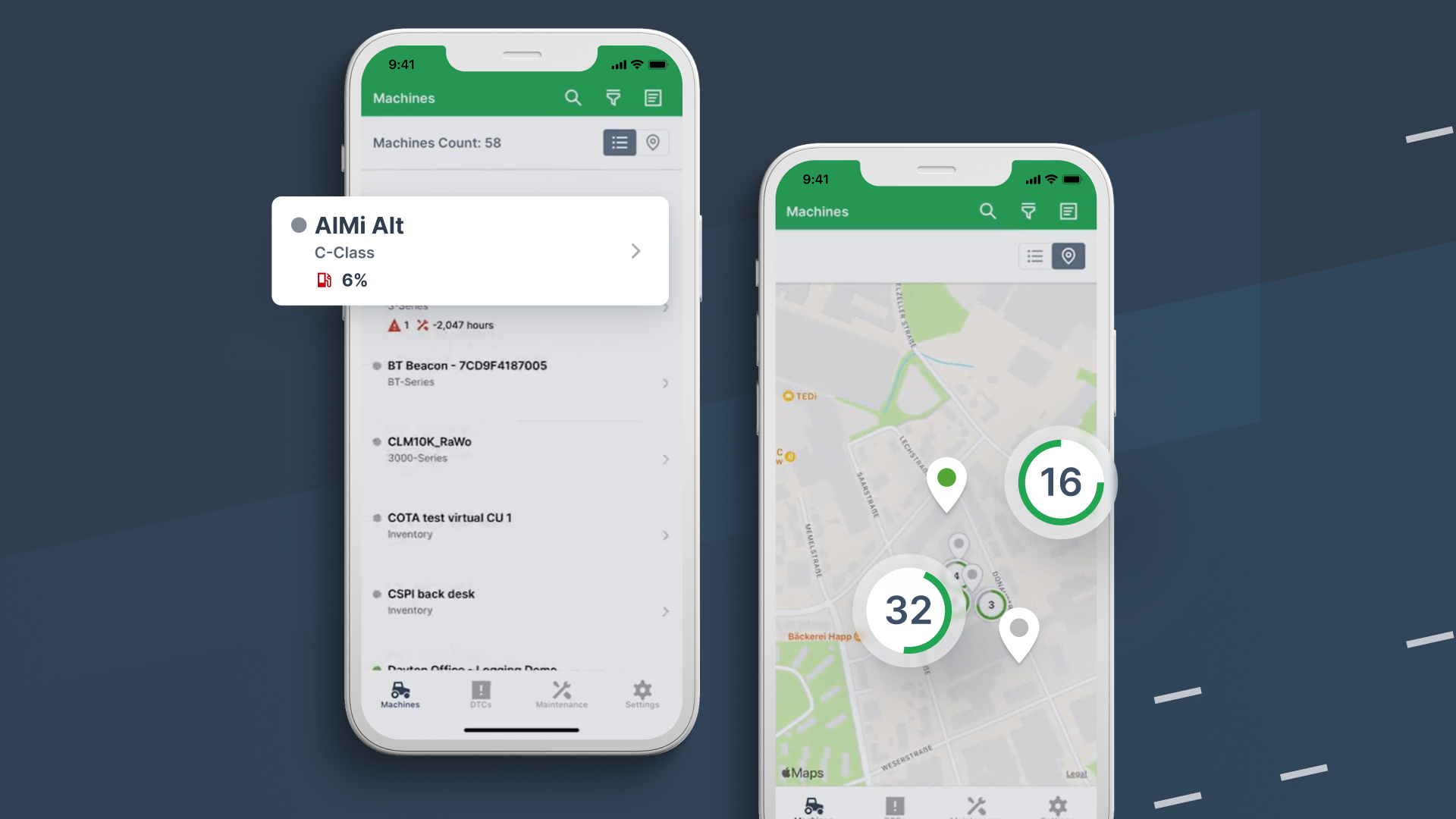The improved Machine Companion App overview
Enhancing machine accessibility for machine owners.

Offer your customers an improved experience on the Machine Companion App:
- Machinery is easily assessable
- Optimized view for smartphone screens
- Layout aligned with DataPortal for improved user experience
Our two new updates for the Machine Companion App are here to make the life of your customers easier! Created to give machine owners an uncomplicated way to track and manage their fleet, we have further improved the machine overview and geo-location information to provide better accessibility and information on their machinery.
With a focus on consistency and user experience, these updates align the mobile app with the already existing features of our DataPortal. By harmonizing data visualization across all platforms, we ensure a unified and intuitive experience for our customers.
Map and list full-view toggle
With our new map and full-view toggle, we are addressing user feedback and enhancing fleet management capabilities. To provide a more user-friendly experience, we have implemented a new toggle button located at the top right of the machine overview. This button allows users to effortlessly switch between a comprehensive list view of their machines or a map view, mirroring the functionality of our renowned DataPortal. Users can access detailed information about the selected machine by clicking on a machine in the map view. This innovative map and list full-view toggle empowers machine owners with a streamlined and optimized fleet overview tailored for regular smartphone screens.
This strategic enhancement optimizes screen real estate, enabling users to select machines based on search criteria or geographical location efficiently. Furthermore, this feature serves as a solid foundation for future enhancements that will unlock even greater business value, fostering an environment of continuous innovation and customer satisfaction.
Indication for old geo data
Occasionally, the current geo position of the machinery may not be available, and the information provided reflects only the last reported location, not necessarily the current one. When the geo position is unavailable, users will now see a screen displaying the message "Geolocation is not available." This clear notification ensures transparency and avoids any confusion caused by missing geolocation data.
With the introduction of age indicators, we aim to present machine data to our customers and users in the most practical manner possible. By indicating the age of the location data, we empower users to make informed decisions based on the freshness of the information. Depending on the data's age, users may also receive additional warnings, highlighting that the position data might no longer be up-to-date. This feature significantly improves data usability by providing crucial insights and guiding users to avoid incorrect interpretations.
Your Machine Companion App update notification
Our latest updates to the Machine Companion App not only bring valuable features but also lay the foundation for future enhancements that are already in the works. We ensure you and your customers can effortlessly stay up-to-date with these advancements. With in-app notifications, you'll receive a pop-up alert when updates are available. If you have any questions regarding the Machine Companion App or its recent updates, don’t hesitate to contact us. We are happy to help you!
Never miss a product update again.
Sign up for our regular newsletter with the most important product updates.