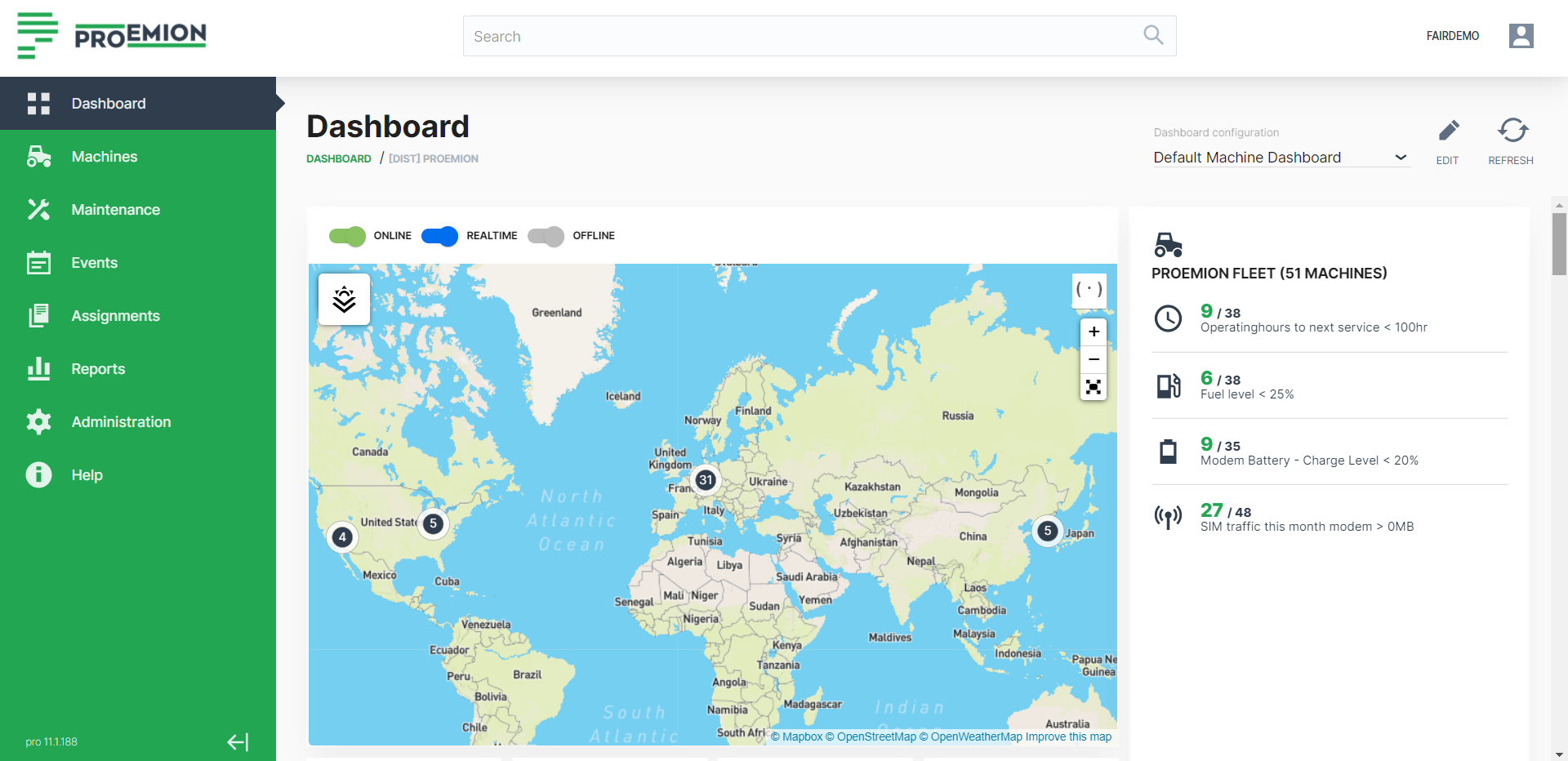DataPortal
Transform your business and improve customer experience with an all-in-one telematics web portal.
Download FlyerThe advanced telematics portal that gives in-depth machine insights and remarkable remote capabilities.
Make insightful decisions
Access live data from your global fleet and create powerful dashboards to turn data into actionable insights.
Boost your productivity
Digitalize internal company processes such as maintenance workflows, perform remote updates to your machines, and enable your customers to to level up their businesses as well.
Access data from any device
Your business does not stop at the office. Quickly access critical machine data and alerts on-the-go right from the browser or custom-branded mobile app.
One place to manage your machine data
The DataPortal is the final piece of a perfectly coordinated ecosystem: "Global OEM Telematics". Here, all data and information from the DataPlatform is visualized and made accessible to you.
Data is imported into the web interface via REST API and can be displayed there in various diagrams and display formats. Other features, such as maintenance or alarms, are also informed via the REST API.
In the Global Connectivity ecosystem, the DataPortal becomes the central place to work for every department in your company, giving you the insight to make the right long-term decisions for your business.
Watch our free product demo
Watch our demo of the Proemion DataPortal and learn how to roll-out a data-driven advanced telematics solution boosting your customer experience.
Explore the portal features that help you upgrade your customer experience.
The Proemion DataPortal offers a variety of features and widgets that tailor our portal to your specific needs. Since our DataPortal is 100% customizable, we leave no wish unfulfilled: whether you need different metrics, your brand colors, or a combination of uniquely useful widgets for your business – we make it work for you!
Manage your entire fleet
Dashboards give you and your customers a complete overview of your fleet and make it possible for you to take a closer look at individual machines.
Choose from a variety of widgets that you can drag and drop to create your custom views. Then, assign your dashboard to your fleet, a machine model, or an individual machine. For example, design a dashboard with a few clicks to compare your fleet's fuel efficiency or to inspect the performance metrics and current error codes of your excavator or any machine.

The right view for every user
Define organization-specific dashboards and access permissions by using the org-tree feature. You can set up your complete organization hierarchy to set permissions to ensure each user or user group has access to its own data. For example:
- OEM - full data access for your organization
- Dealer - restricted data access to error codes only
- Machine Owner - fleet management data only
It has never been so easy to roll out a complete telematics solution and push your customer experience to the next level.
Paperless maintenance workflows
What is the maintenance status of my machines? Which machine needs service next? Does my customer adhere to the recommended service intervals and protocols? All this can be monitored and evaluated at a glance with the maintenance tasks feature.
Furthermore, all service tasks are kept in synchronization between the machine and the DataPortal automatically. Remote service or on-site workshop? We got you covered.


Make insightful decisions
How high was the fuel consumption of my fleet in the last quarter? What was my fleet efficiency this week? How many operating hours did we spend on a specific construction site? Create powerful reports that answer all these questions in a few clicks.
Your custom look and feel
Simply adapt the appearance of the DataPortal to your brand. Blue instead of yellow? No problem! New logo? Exchanged in seconds!

Visit the feature overview page
and discover more useful functions.
The right feature for everyone to work effectively.
The DataPortal offers a variety of features to provide each user with the data they need to draw the right conclusions. This makes our DataPortal as individual as you are.
| Feature Name | Description | Availability |
|---|---|---|
| Dashboard | The configurable dashboard provides you with an overview of your machine fleet, data on an organizational level, and displays the required datasets and information. Depending on user permission sets, users can adjust the layout of the dashboard. | |
| Organization tree and permissions | Define access permissions and organization-specific dashboards by using the org-tree feature. You can set up your complete organization hierarchy to set permissions to ensure each user or user group can access the own data. | |
| Admin center | The administration menu offers you various setting options of the DataPortal: Here, you can edit the entire organization, assign authorizations, or even customize the look and feel of the DataPortal. | |
| Themes | Your custom look and feel: Adapt the appearance of the DataPortal to your brand. Blue instead of yellow? No problem! New logo? Exchanged in seconds! | |
| Multi-language | The DataPortal supports multiple languages. Users can independently switch between languages in realtime and can change their preferred language in their profile. |
| Feature Name | Description | Availability |
|---|---|---|
| Assignments | With the assignments functionality, you can create usage-based reports that track specified machine tasks or jobs for bookkeeping/service tracking purposes. | |
| Weather map overlays and forecast | Implement a weather-specific job scheduling and machine deployment into your business: With the weather forecast and map overlay features, the machine locations' current and future weather conditions are provided in the DataPortal. | |
| Machine tracking | Track the route and signal values of a machine for a specific time-frame. The machine route is represented as connected geo positions on a map. Signal values are displayed as graph data points that correspond to a geo marker on the map. | |
| Single Sign-On (SSO) | Use your existing partner and customer login solution with the DataPortal. This keeps account management compact, fulfills your IT-policies, and provides an excellent login experience for your employees, partners, and customers. |
| Feature Name | Description | Availability |
|---|---|---|
| Maintenance tasks | The maintenance tasks feature provides for tracking and planning machine service from the DataPortal. This feature's parameters have a high degree of variance, depending on the manufacturer's requirements and implementation. Dealers and machine owners can manage (view, change state) planned tasks. | |
| DTC notification | A DTC (diagnostic trouble code or error code) represents a faulty property in the machine system and enables to identify machine issues. The Proemion DataPortal features a daily email summary of machines with DTCs within the previous 24 hours (active and cleared errors). | |
| Machine actions | The machine actions function enables the user to transfer information entered into the DataPortal interface to the machine. This information can be numerical values (e.g., change a machine control parameter), status changes (e.g., change the machine mode), or string value. | |
| Two-way file transfer | The DataPortal features file transfer to and from the machine. You can also view the basic history of the transferred files. | |
| Efficiency report | Calculate and track the efficiency for individual machines, models, or your entire machine fleet with efficiency reporting. | |
| Threshold notification | Define thresholds of healthy signal values. The DataPortal features an email notification that is triggered when a signal value breaches a threshold. |
| Feature Name | Description | Availability |
|---|---|---|
| Reports | With our reports, different, individual evaluations and overviews can be created and compared. For example, create an overview of various machines' oil pressure and see if there is a connection to the engine temperature. | |
| Historical weather reporting | Record and analyze weather metrics for your machines with the optional historical weather reporting feature. This gives you additional insights into how weather conditions impact your work results and machine performance. |
| Feature Name | Description | Availability |
|---|---|---|
| Time fence | The time fence feature allows you to define a schedule for when a machine should be allowed to be in use. If a time breach event is registered, an immediate email notification to the users subscribed will be sent. | |
| GeoLeash | Define a location-independent operating radius for your machines and receive automatic notifications about machine relocations. |
Enable users to quickly update about their machines onsite.
- Analyze real-time machine metrics
- Check DTC and maintenance status
- Improve productivity on location
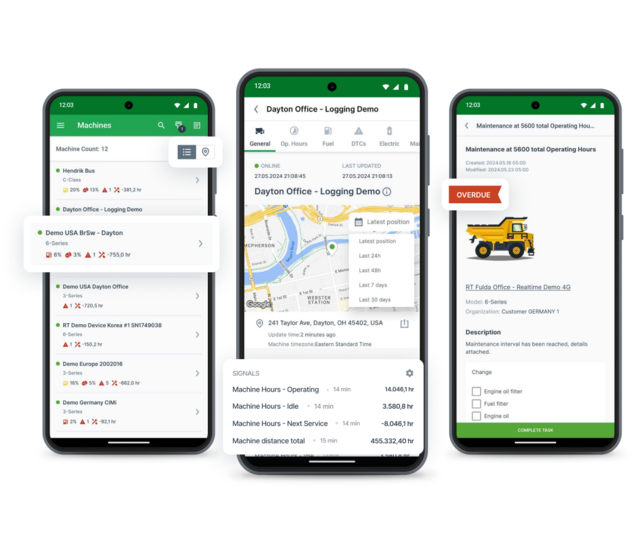
Questions?
Speak to an expert.