Machine Page by Org Type
Your easy and simplified way to create and structure your machine pages.
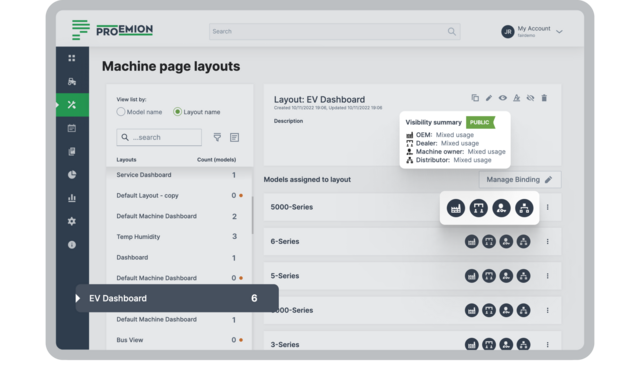
Managing your machine pages is now easier than ever:
- Save time on assigning machine pages
- Develop and optimize layouts however you want
Two forms of fleet visualization are available in the DataPortal
The dashboard for your whole fleet and the machine pages to show you a single machine. As an OEM, you can decide on your customers' view on the machine page. You create the widgets and determine what information is accessible to your customers. This view may differ depending on whether the customer is a machine owner or a machine dealer and may be completely different from the machine page you, as the OEM, see. The administrator can select different views for OEM, machine dealer, and machine owner. In contrast, the dealer may choose only the designated view for dealers and owners, and so forth down the organization tree.
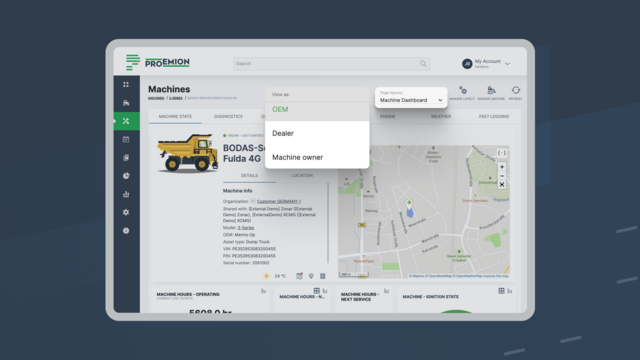
As the OEM administrator, you can select all views. The further you move down the hierarchy, only limited machine page views are available.
Previously, when creating a new machine page for your customers who are machine dealers, you had to select each company in the organization tree that falls into this category. However, organization trees are dynamic and can be complicated. Moreover, only some people building the various machine pages may have a complete overview of all organizations and customers.
The New Machine Page by Org Type
The new Machine Page by Org Type feature makes the process extraordinarily easy. Before, the person responsible on the side of the OEM had to select the designated organizations for each machine page view manually. Now, the Machine Page by Org Type feature significantly simplifies this process by allowing you to choose an organization type, e.g., machine dealer, machine owner, or OEM, for each view instead of the different organizations that fall into the category. By selecting, for example, machine dealers as the organization group for a machine page overview, every organization falling into that group gets automatically selected.
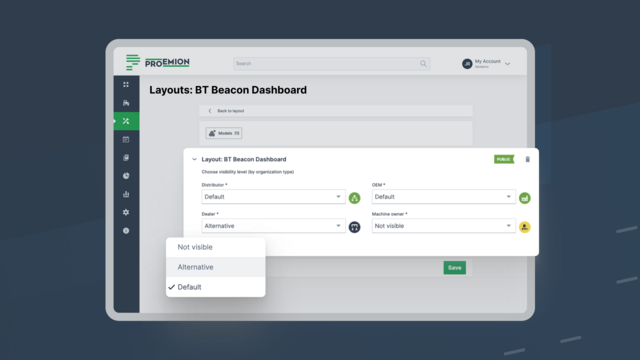
Depending on the organization type, you can either select the default view, create an alternative view, or have it not be visible at all.
This process update takes away the responsibility to select individual units and maintain them, which is not only a simplification but also less prone to errors and, therefore, the recommended best practice.
Building new machine pages without risk
Another benefit is the private setting for machine views. This setting allows you to build and work on a new machine page for any organization type in private and only publish it once it is finished and approved. Furthermore, the machine pages in private settings are only visible to the administrator. This way, you can work comfortably on a draft and play around with the combination of widgets without risk. You can also clone previous layouts and implement changes as you see fit.
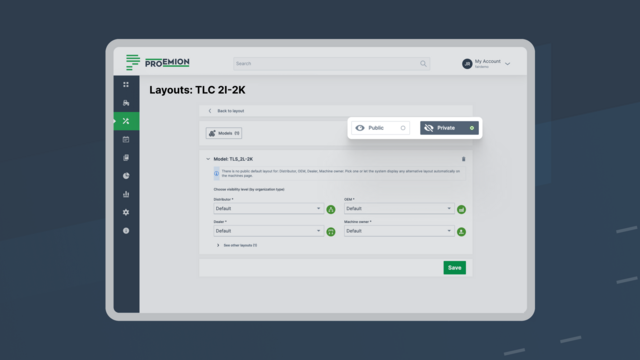
With the setting in private, you can work on a machine layout without publishing it immediately. Instead, you can finish it and only hit public if ready to make it available.
Missing Page View Alert
The process is even more secure because of the build alert for missing machine pages. If there is no dedicated machine page for an organization type, for example, machine dealers, a red dot next to the machine marks the mistake. The missing layout is then easy to identify and configure.
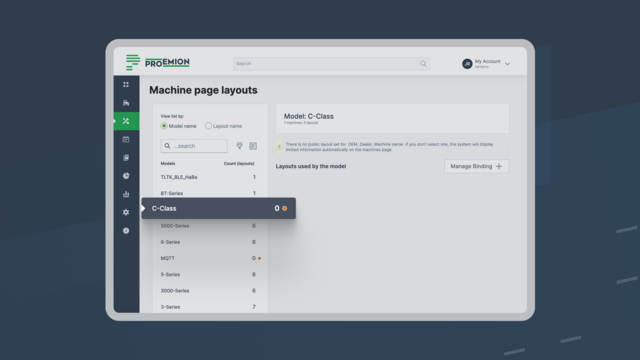
The red dot behind the machine model alerts you that a machine page view is missing.
In conclusion, the Machine Page by Org Type feature offers a simplified and efficient solution for creating and assigning machine pages, saving time and reducing errors in the process while providing greater flexibility and control over the page views based on different organization types. If you want to learn more about the Machine Page by Org Type update, contact our experts.
You can go to the documentation to learn how to implement and use the Machine Page by Org Type update.
Never miss a product update again.
Sign up for our regular newsletter with the most important product updates.